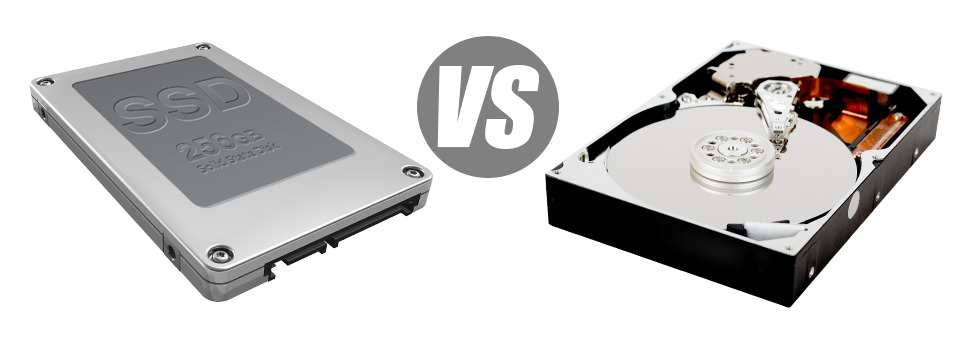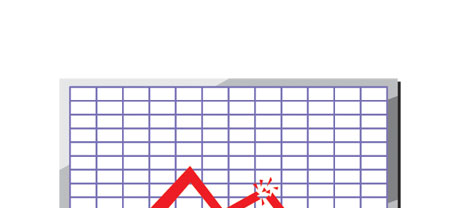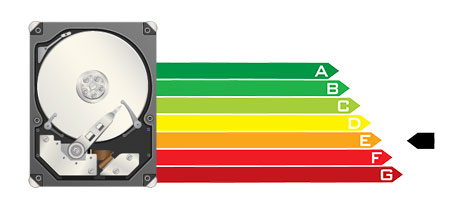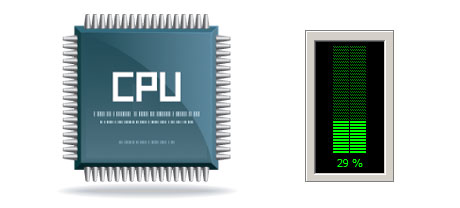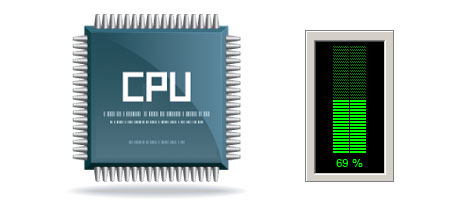Once you have a web site or perhaps an application, rate of operation is critical. The swifter your site loads and the faster your apps function, the better for you. Given that a web site is only a set of files that interact with each other, the devices that keep and work with these data files have an important role in website effectiveness.
Hard disks, or HDDs, have been, right until recent years, the most reliable devices for storing data. Then again, in recent years solid–state drives, or SSDs, have been gaining popularity. Look at our assessment chart to determine if HDDs or SSDs are better for you.
1. Access Time
Resulting from a radical new method to disk drive general performance, SSD drives make it possible for much faster file accessibility rates. With an SSD, file access instances are much lower (as little as 0.1 millisecond).
HDD drives count on rotating disks for data storage applications. Every time a file is being used, you will need to wait for the appropriate disk to reach the appropriate place for the laser beam to view the file you want. This results in a standard access speed of 5 to 8 milliseconds.
2. Random I/O Performance
On account of the brand–new significant data storage technique adopted by SSDs, they give you speedier file access rates and better random I/O performance.
For the duration of Vic Domains’s trials, all of the SSDs confirmed their capability to handle at least 6000 IO’s per second.
With a HDD drive, the I/O performance gradually improves the more you use the disk drive. Even so, just after it actually reaches a particular limit, it can’t go faster. And due to the now–old concept, that I/O limitation is much below what you might get having an SSD.
HDD are only able to go as far as 400 IO’s per second.
3. Reliability
SSD drives don’t have just about any moving elements, meaning there’s a lot less machinery included. And the less literally moving elements you will discover, the lower the prospect of failure can be.
The average rate of failure of an SSD drive is 0.5%.
HDD drives implement rotating hard disks for saving and reading through files – a technology going back to the 1950s. With disks magnetically hanging in the air, rotating at 7200 rpm, the possibilities of some thing going wrong are usually higher.
The average rate of failure of HDD drives ranges between 2% and 5%.
4. Energy Conservation
SSD drives are far smaller compared to HDD drives and they don’t possess any kind of moving parts at all. Consequently they don’t generate just as much heat and need much less power to function and fewer power for cooling down purposes.
SSDs use up between 2 and 5 watts.
HDD drives can be renowned for being loud; they’re at risk from getting too hot and if there are several disk drives within a web server, you will need an extra air conditioning system only for them.
As a whole, HDDs consume somewhere between 6 and 15 watts.
5. CPU Power
Thanks to SSD drives’ higher I/O functionality, the main server CPU can work with data calls much faster and preserve time for different operations.
The common I/O delay for SSD drives is exactly 1%.
By using an HDD, you will need to devote more time looking forward to the outcomes of one’s data request. It means that the CPU will stay idle for more time, waiting for the HDD to respond.
The average I/O wait for HDD drives is approximately 7%.
6.Input/Output Request Times
It is time for some real–world cases. We competed an entire system backup with a web server only using SSDs for file storage uses. In that operation, the common service time for an I/O demand remained under 20 ms.
With the same web server, however, this time loaded with HDDs, the results were completely different. The common service time for an I/O call changed in between 400 and 500 ms.
7. Backup Rates
Referring to back–ups and SSDs – we’ve detected an effective improvement in the back up speed as we turned to SSDs. Currently, a standard hosting server backup takes merely 6 hours.
In the past, we’ve worked with mostly HDD drives on our machines and we are well aware of their efficiency. With a server equipped with HDD drives, a full web server back–up will take about 20 to 24 hours.
Should you want to instantaneously improve the overall general performance of your respective websites and not have to change any kind of code, an SSD–equipped web hosting solution is really a very good solution. Check out our shared website hosting packages plus our Linux VPS servers – our solutions feature fast SSD drives and are offered at competitive prices.
Hepsia
- Live Demo
Service guarantees
- Our Virtual Private Servers come with no installation costs and operate in a secure network offering 99.9% of uptime. Full root server access warranted.
Compare our prices
- Examine the instruments and features offered by our Virtual Private Servers. You could begin with a smaller VPS Web Hosting package and upgrade with a mouse click as your requirements expand.
- Compare our hosting plans
Contact Us
- You are able to get in contact with us 7 days a week by email or by utilizing our extra–fast ticketing system. Our company offers a 1–hour reply–back time frame warranty.